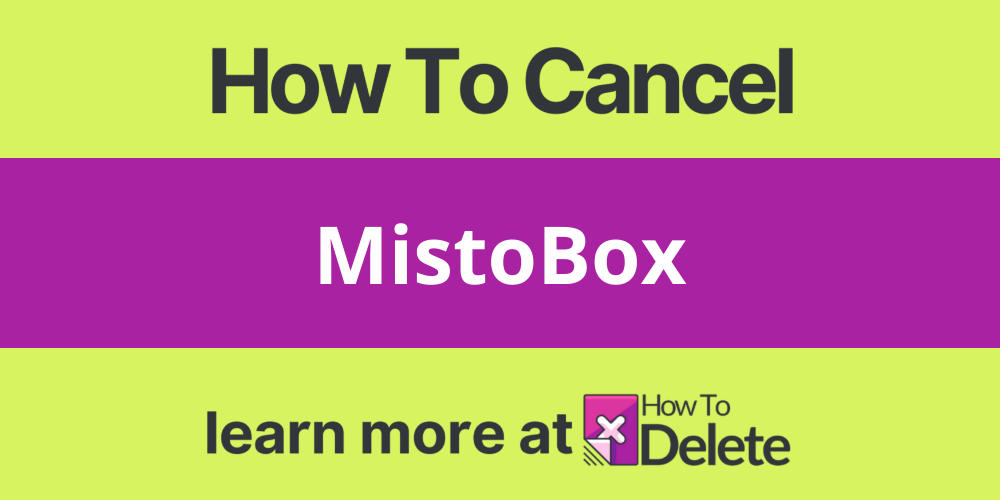MistoBox is also known as
- MistoBox
- mistobox.com
About MistoBox
MistoBox CANCEL GUIDES
Get together the following account information:
- First Name
- Last Name
- Phone Number
- Email Address
- Username
- Password
- Billing Address
- City
- State/Province/Region
- ZIP/Postal Code
- Country
- Reason for Cancellation
- Last 4 Digits of Card
- Date of Last Charge
- Amount of Last Charge
Phone (Live Agent)
Follow these steps:
- Using your device, go to this website: https://mistobox.zendesk.com/hc/en-us/requests/new
- Put your information into the page where it’s requested of you
- Let the rep know that you’re calling to cancel within the body of your message
- Click on Submit
- As usual, just in case, keep the proof that you’ve cancelled handy. when received
MORE ABOUT MistoBox
| Contact Information | |
|---|---|
| Email 1 | [email protected] |
| Twitter Url | https://twitter.com/mistoboxcoffee |
| Facebook Url | https://www.facebook.com/mistoboxmonthly |
| Main Site Url | https://www.mistobox.com |
| Help Site Url | https://mistobox.zendesk.com/hc/en-us |
| Policies | |
|---|---|
| Privacy Policy Url | https://www.mistobox.com/privacy-policy |